AlphaShield INTERNET PRIVACY PROTECTION User Manual Page 20
- Page / 49
- Table of contents
- BOOKMARKS
Rated. / 5. Based on customer reviews


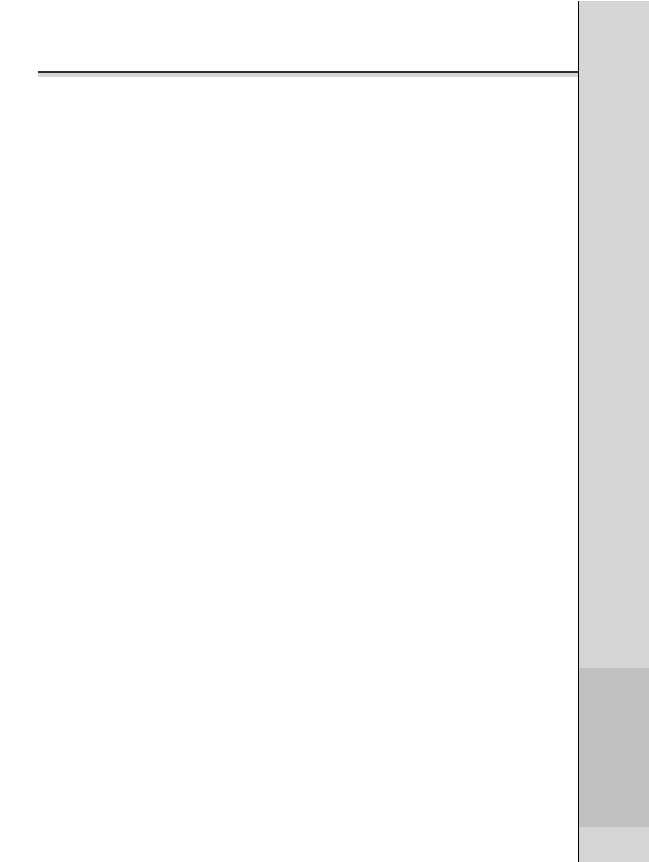
Revision 1.4
My AlphaShield™ does not power up. Why?
Ensure that you are using the provided wall mount power adapter
shipped with the AlphaShield™ and not some other power adapter.
(9 volt D.C. 300 mA center positive.)
Make sure that there is 110 volts AC or 220 volts AC being provided
on the wall outlet. In North America 110 VAC.
If all the above is correct then the provided adapter could be faulty.
The Inbound Data link status LED does not come on when I connect
my AlphaShield™ to my Cable or xDSL modem. Why?
Make sure that power is being provided to your cable or xDSL
modem and that it is switched on.
Make sure that the network RJ-45 cable is a straight through connec-
tion and not another variation such as a rollover or crossover cable.
Make sure that the AlphaShield™ modem port is not being connected
to the computer network port.
Even though the cable is the correct type, it could be faulty. Replace
the cable with a new straight through RJ-45 network cable.
The Outbound Data link status LED does not come on when I connect
my AlphaShield™ to my Computer. Why?
Make sure that the power is being provided to your computer and that
the computer is switched on.
Make sure that the network RJ-45 cable is a straight through connec-
tion and not another variation such as a rollover or crossover cable.
Make sure that your Network Interface Card within your computer is
not a fixed Fast Ethernet 100 Mbps card that cannot switch or auto
negotiate to 10 Mbps.
Troubleshooting
Información
adicional
Powered By AlphaShield 19
version 1.5AlphaShield.qxd 1/21/2002 9:41 AM Page 19
Resolución de problemas
El AlphaShield™ no se enciende ¿Por qué?
Asegúrese de que está utilizando el adaptador de alimentación de
pared enviado con el AlphaShield™ y no ningún otro (9 voltios CC
300 mA central positiva).
Asegúrese de que la alimentación es de 110 voltios CA o 220 voltios
CA. En Norteamérica, 110 VCA.
Si se cumplen todos estos requisitos, puede que el adaptador sea
defectuoso.
Cuando conecto el AlphaShield™ al módem xDSL o cable, el LED de
estado de enlace de datos de entrada no se enciende. ¿Por qué?
Asegúrese de que el módem xDSL o cable recibe alimentación y está
encendido.
Compruebe que el cable de red RJ-45 es una conexión directa y no
otra variación.
Asegúrese de que el puerto del módem del AlphaShield™ no está
conectado al puerto de red del ordenador.
Aunque el cable sea del tipo correcto, podría ser defectuoso.
Sustitúyalo por un cable de red RJ-45 directo nuevo.
Cuando conecto el AlphaShield™ al ordenador, el LED de estado de
enlace de datos de salida no se enciende. ¿Por qué?
Asegúrese de que el ordenador recibe alimentación y está encendido.
Compruebe que el cable de red RJ-45 es una conexión directa y no
otra variación.
Asegúrese de que la Tarjeta de interfaz de red del ordenador no es una
tarjeta Fast Ethernet 100 Mbps fija que no sea capaz de conmutar o
gestionar automáticamente a 10 Mbps.
- INTERNET 1
- PROTECTION 1
- Table of Contents 3
- Introduction 4
- Introducción 4
- Empezando 10
- Front View 11
- Rear View 11
- Vista frontal 11
- Vista posterior 11
- Operación 12
- Información 20
- Frequently Asked Questions 29








Comments to this Manuals